The “new Outlook” app is currently being installed on many Windows 10 and Windows 11 systems or is at least being heavily advertised by Windows. New Outlook is a new app and should not be confused with the Outlook version installed via Microsoft Office. On some systems, both apps may be installed at the same time. In the longer term, Microsoft plans to replace all Outlook versions with the “new Outlook”.
“New Outlook” synchronizes access data and emails to the Microsoft cloud. Users are not notified that their passwords are also stored in the cloud. Outlook apps for iOS, Android and macOS do something similar. It’s currently unclear whether and how access data and emails stored by Microsoft can be deleted once they’ve been saved.
Your are not permitted until further notice to use the new Outlook app to write or retrieve emails via your RUB account, as the synchronization of RUB passwords with the Windows cloud is not permitted. We strongly advise not to use the “new Outlook” for your private email accounts, either. The Outlook apps for iOS and Android shouldn’t be used, either. Cloud synchronization should not be used with Outlook for macOS.
Instead, you should use the trusted email apps Thunderbird or Outlook (available within the subscription-based Microsoft Office suite resp. Office 365, which is free for employees of Ruhr University Bochum) or the following web interfaces:
The new Outlook won’t be available on laptops and desktop computers that are supported by IT.SERVICES as part of a service contract until further notice, and subsequent installation is not possible.
Users of the Exchange system of IT.SERVICES won’t be able to configure their Exchange accounts in the new Outlook
Users who use the classic Outlook from Office (Versions: 2016/2019/365).
Open the Outlook app you are using.
Screenshots may also look different in other Windows versions.
If you have already tried/used the new Outlook and entered your RUB login data there, you must reset your passwords:
If a user needs to use Outlook as their email/calendar app, the classic Outlook app from the RUB software portfolio should be installed first.
Der von IT.SERVICES genutzte RegistryKey sorgt dafür, dass das Umschalten von klassischem Outlook auf das neue Outlook nicht funktioniert, bzw. rückgängig gemacht wird: RegistryKey von IT.SERVICES
Users who use RUB Mail or RUB Exchange will no longer be able to use the new Outlook.
The Federal Commissioner for Data Protection and Freedom of Information has asked the responsible Irish data protection authority for further information. Overall, everyone hopes that the issue will be fixed in future Outlook versions.
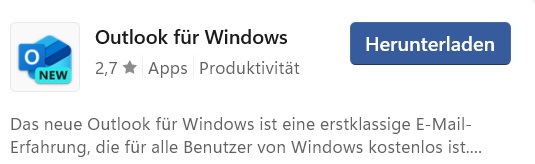 The new Outlook app is called Outlook (new) or Outlook for Windows and is automatically installed when Windows 11 (version 23H2) is updated. You may also have downloaded and installed the app from the Windows Store yourself, e.g. because you clicked on “I want to try the new Outlook” in your old email app. The app from the Microsoft Store is called “Outlook for Windows”.
The new Outlook app is called Outlook (new) or Outlook for Windows and is automatically installed when Windows 11 (version 23H2) is updated. You may also have downloaded and installed the app from the Windows Store yourself, e.g. because you clicked on “I want to try the new Outlook” in your old email app. The app from the Microsoft Store is called “Outlook for Windows”.
The image shows the “new Outlook” app in the Windows Store for Windows 11.